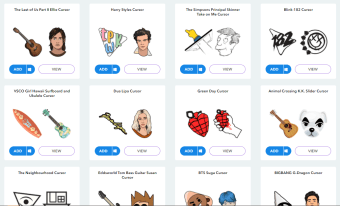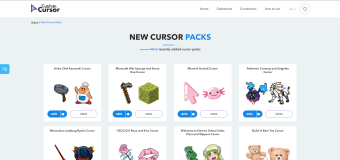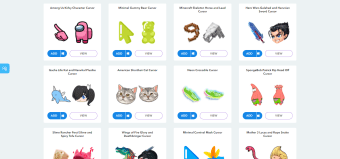Customize your cursor with this app
Custom Cursor is a personalization application developed by the Blife Team. As the name suggests, this tool allows users to change the look of their cursors. It is free to download and use and works as an extension for Google Chrome.
Custom Cursor features an impressive collection of various cursors in all shapes and sizes. Not only that, but it also offers some customization options, including changing the size. You can even add your own to the collection. Like other Chrome extensions, this app is easy to use. However, the cursors do not work on all webpage you visit.
How do you use Custom Cursor?
Custom Cursor is an app that allows Chrome users to add a bit of sparkle and fun to their browsing experience. As mentioned, this extension boasts a huge custom cursor database that you can use to change the look of your basic cursor. From color, food, and animals to multimedia and season-themed cursors, you have a lot of options. Moreover, each pointer comes with a complementing hand cursor.
The app is easy to set up and use. Once installed, you can immediately activate the cursor by clicking the puzzle icon on top of your Chrome window and choosing from the pre-defined list. Then, you can decrease or increase its size according to your preference. You can also visit Custom Cursor's webpage to see more specific designs. Even better, you can add your own to the database.
However, as the app is a browser extension, it only works on your browser. Even then, it does not appear on all websites. Moreover, although you can decrease the size, the cursors are still bigger than the basic one and can obscure your view as you browse. Luckily, there is a dedicated button that can quickly return your cursor to the default one.
Is the app good?
Overall, Custom Cursor is an entertaining solution for customizing your Chrome cursor. This extension allows you to change your cursor with a few clicks. It comes with a large collection that covers almost any design you can imagine, with the option of adding your own. Moreover, it allows you to customize them and change the size. However, although it works immediately, not all webpage you visit supports the customized cursor.